Getting Started with Economic Insight
It's time to get started!
First, lets define some popular FX trading terms that you’ll need to know to fully take advantage of Economic Insight when making a trade decision. If you feel comfortable with the terms below feel free to skip ahead to learn more about our analytics.
| Pip | The “percentage in point” or “price interest point.” This term is used to define the unit of change that takes place in the FX currency pair. |
|---|---|
| Price Volatility | The day-to-day percentage difference in the price of any given instrument. |
| True Range | The highest value out of the following 3 options: 1. The current high minus the current low. 2. The absolute value of the current high minus the previous close price. 3. The absolute value of the current low minus the previous close price. |
As you explore Economic Insight, you'll notice that we convert True Range calculations into Pip Values. Why do we do this?
Economic Insight uses the popular volatility indicators “True Range” to provide analytics based on tangible historical information. We then convert this value to True Range pips because this indicates to the trader the magnitude of historic pips movement in an FX pair after an economic event was announced.
Why should you include Pip Values in your trading strategy?
Pip Values are important to traders because it helps them form a better risk management trading strategy. It also helps traders when determining their Take Profit & Stop Loss targets.
Lets dive in!
Economic Insight analytics deliver value to traders by providing the Price Volatility and Price Direction of an FX pair after an Economic Event occurs.We do this based on 3 scenarios of the Economic Event:
1. If the Actual Result was below Forecast Value
2. If the Actual Result was above Forecast Value
3. If the Actual Result matched Forecast Value
Price Volatility: The Volatility Tab
There are three filter criteria provided in the Volatility Tab. Start by going through and choosing what options best fit with your investment strategy:
| FX Pair | Choose from a list of 117 FX pairs! |
|---|---|
| Post Event Observation Period | Calculations are done for all popular time frames used by FX traders. We have 5 observation periods starting at 5 minutes after the event up to 4 hours after the event. |
| Different Outcomes of Historical Economic Events | Do you want to see the results for: - If the Actual Result was below Forecast Value - If the Actual Result was above Forecast Value - If the Actual Result matched Forecast Value - All of the above outcomes |
Based on the selection of the above 3 filter criteria, you can then find information about the following parameters:
True Range Pips:
The bar chart shows the historic True Range Pips. This measures the volatility
of an FX pair during the observation period.
If you selected the observation period to be “1 hour after the event”, and the event
occurred at 11am, the bar chart would show the volatility in True Range pips between
11am and 12pm.

Price Change:
This bar chart shows the historic Price Change, indicating if the FX pair was Bullish or
Bearish. It shows the price direction of an FX pair at the end of the
observation period.
If you selected the observation period to be “1 hour after the event”, and the event
occurred at 11 am, the chart would show if the FX pair was Bullish or Bearish at 12pm in
comparison to the price at 11am.

Average True Range Pips:
Here you can see the average volatility measured in True Range Pips over the last 1 year.
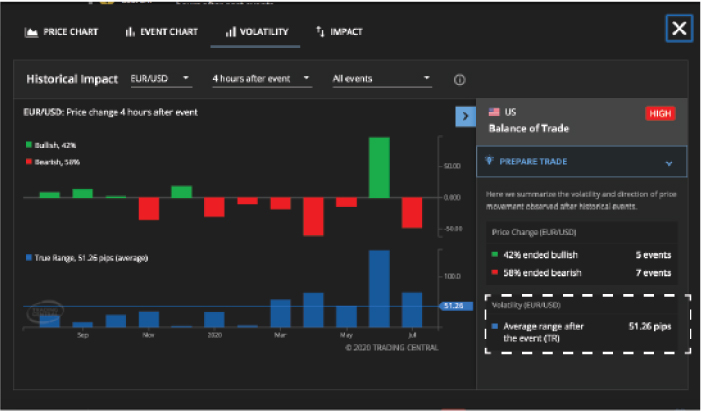
Ratio of Bullish vs. Bearish outlook for an FX pair:
View if the economic event had a Bullish or Bearish impact on the FX pair in the past.

How to prepare your trade.
Within the Volatility Tab, you can easily configure the risk/reward scenario for an FX
pair and see the corresponding Take Profit and Stop Loss you'd incur.
As you scroll through the Calendar View, quickly get to this section by clicking
"View Levels & Trade". After tweaking the levels to your own personal
preference, click "Copy Levels and Trade" and these levels will be
copied to your broker's order page.
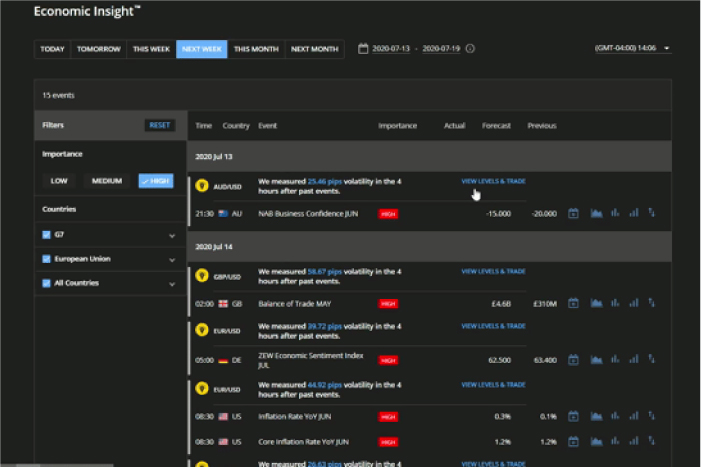
Price Direction: The Impact Tab
There are two filter criteria provided in the Impact Tab. Start by going through and choosing what best fits with your investment strategy:
| FX Pair | Filter through 117 different FX pairs to find the one you are interested in. |
|---|---|
| Post Event Observation Period | We offer 4 different observation periods ranging from 15 minutes after the event to 4 hours after the event. |
Based on the selection of the above 2 filter criteria, you can then find information on the 2 parameters below:
True Range Pips:
The Impact Tab shows the historic True Range Pips for an FX pair displayed in a 5 minute
price chart. It shows the volatility of the FX pair during the observation
period.
If the selected observation period is set to be “4 hours after the event” and the
Economic Event was at 12pm, the chart will show the volatility in True Range pips
between 12pm and 4pm.
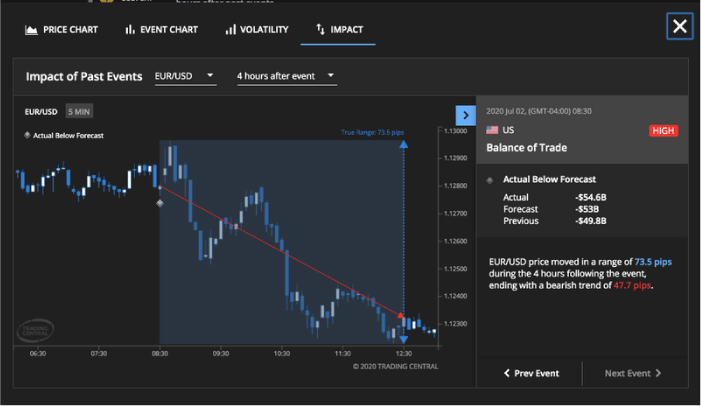
Price Change:
As we view the historic Price Change in a 5 minute price chart, the red arrow indicates
if the FX pair resulted in a Bullish or Bearish price movement. It
shows the price direction of an FX pair at the end of the observation
period.
If the selected observation period is set to be “4 hours after the event” and the event
occurred at 12pm, the chart will show if the FX pair price was Bullish or Bearish at 4pm
in comparison to its price at 12pm.
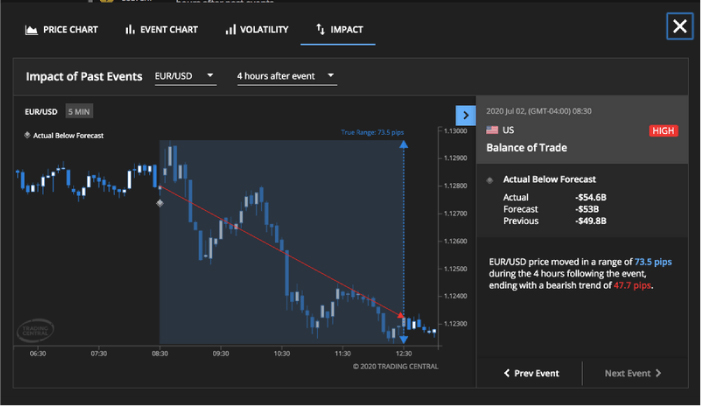
 English
English
 简体中文
简体中文
 Tiếng Việt
Tiếng Việt
 Malay
Malay
 Indonesia
Indonesia
 Deutsch
Deutsch
 Français
Français
 Español
Español
 Italiano
Italiano
